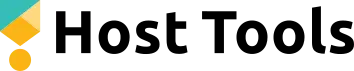Managing vacation rentals on Vrbo can be rewarding, but it’s not without its challenges. Whether it’s a double booking or a payment issue, reaching out to Vrbo customer service is often necessary. However, for new and seasoned hosts alike, navigating Vrbo’s support channels may seem daunting. This guide will help demystify Vrbo customer service, provide tips for effective communication, and ensure you can resolve issues quickly and efficiently while focusing on what matters most —providing great guest experiences.
Host Tools provides an automated, unified calendar for short-term rental hosts, allowing you to seamlessly list on all major channels. Start your free trial today!

Vrbo’s Customer Support Channels
Vrbo offers several ways to connect with their customer support team, depending on the issue you’re facing. Here’s a quick overview of the available options:
1. Help Center
The Vrbo Help Center is a treasure trove of self-service resources. It covers topics like refunds, calendar updates, cancellations, and more. If your issue is minor or you’re looking for a quick solution, this should be your first stop. Articles are categorized for easy navigation, and some will even guide you to other support channels if needed.
2. Live Chat
Vrbo’s live chat starts with an AI-powered assistant. It’s ideal for handling straightforward inquiries like questions about platform policies or troubleshooting minor account issues. If the chatbot can’t resolve the issue, it seamlessly connects you with a human support agent for personalized assistance.
3. Phone Support
For more urgent or complex issues—like payment disputes, fraud, or property damage—Vrbo’s toll-free phone support is the most efficient option. They have dedicated lines for hosts and guests, so make sure you dial the correct number for faster assistance. During peak seasons, wait times might increase, but Vrbo’s team aims to attend to calls promptly.
What’s Missing?
Vrbo does not offer a dedicated support email for inquiries, so you’ll need to rely on the options above when issues arise.
Common Issues and Best Ways to Contact Vrbo
Not all problems require the same level of urgency. Here’s how to decide which support channel to use depending on the issue:
Booking issues
- Examples: Double bookings, failed payments, suspicious reservations.
- Best Channel: Phone support for immediate action. Live chat can be used for less urgent cases like guest no-shows or accidental bookings.
Listing or calendar problems
- Examples: Errors in updates, syncing problems, required photo uploads.
- Best Channel: Help Center for quick troubleshooting or live chat if the issue persists.
Guest disputes and damage claims
- Examples: Fraudulent damage claims, refund disputes, guest vandalism.
- Best Channel: Start with live chat, ensuring you have documentation like photos and receipts. Escalate to phone support for serious cases.
Issues accessing your account
- Examples: Locked account, password recovery, unauthorized access.
- Best Channel: Attempt password recovery via the Help Center. For persistent problems, phone support is your best bet.
Questions about the platform
- Examples: Understanding cancellation policies or transient occupancy tax compliance.
- Best Channel: Check the Help Center first, as most platform policies are well-documented. Complex legal questions may warrant direct contact via live chat or phone.
How to Speed Up Your Vrbo Support Request
To save time and get your issue resolved faster, follow these tips when contacting Vrbo:
Have key information handy
Before reaching out, gather your reservation number, listing ID, and any evidence related to your issue. This might include screenshots or photos of errors.
Choose the right support channel
For straightforward questions, start with the Help Center or live chat. Use phone support only for issues that truly require immediate attention.
Be clear and concise
Clearly explain the problem, what you’ve tried so far, and what resolution you’re seeking. Avoid vague explanations or excessive details.
Use visual evidence
Attach screenshots, photos, or documents to illustrate the issue. This can help agents understand the problem faster, especially when dealing with financial or damage-related disputes.
Contact off-peak hours
Early mornings and late evenings on weekdays often have shorter wait times compared to weekends or midday.
Escalate via the same ticket
If your issue isn’t resolved, avoid creating new tickets or chats. Stick to the original thread so agents can review the conversation history.
What Vrbo Can’t Help With (and How to Handle It)
While Vrbo customer support is robust, there are some areas where you’ll need to handle issues independently. Here’s how to manage these situations:
Local regulations
Compliance with local laws, like acquiring short-term rental permits or transient occupancy tax filings, is your responsibility. Stay updated by checking local government websites and seeking professional advice when necessary.
Guest communication
Vrbo does not manage guest interactions unless there is a formal dispute. Streamline communication by using a property management system (PMS) that automates routine messages like check-in instructions or review requests.
Cleaning and maintenance
Vrbo doesn’t assist with coordinating property cleaning or repairs. Tools like integrated cleaner management apps can simplify scheduling and tracking.
Listing optimization
While Vrbo advises on basic listing requirements, creating standout property descriptions and photos is on you. Consider hiring professionals or learning best practices to attract more bookings.
Essential Tips for Hosts Needing to Contact Vrbo Support
A few helpful tips for you:
Familiarize yourself with the Help Center
Knowing where to find resources quickly can save valuable time.
Use multiple channels when needed
If one channel doesn’t resolve your issue, use another. Start with the help center, move to chat, and escalate to phone calls when necessary.
Stay organized
Keep a record of all communication with Vrbo support, including ticket numbers and timestamps. This will be useful for follow-ups or escalations.
Level Up with a Property Management System
While Vrbo customer support is an essential resource for resolving platform-related issues, property management systems (PMS) like Host Tools can fill in the gaps. Our platform can help automate guest messaging, sync calendars to prevent double bookings, and simplify price management. By combining Vrbo’s support with the capabilities of a PMS, a host or property owner can significantly reduce stress and focus on building a stellar guest experience.
Final Thoughts on How to Contact Vrbo Customer Service
Mastering Vrbo customer service is a vital part of running a successful short-term rental business. By understanding their support channels and using them effectively, you can resolve issues quickly and keep your listings running smoothly.
Host Tools provides an automated, unified calendar for short-term rental hosts, allowing you to seamlessly list on all major channels. Start your free trial today!