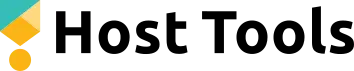Golf lovers rejoice! Imagine offering your short-term rental guests the ultimate luxury experience with an indoor golf simulator. Whether your property is a cozy cottage or a modern city loft, this investment could make your listing an absolute standout. Not only does it cater to golf enthusiasts, but it also creates an irresistible amenity that will improve booking rates and command a higher price per stay.
Curious? Keep reading to uncover the essentials for installing a golf simulator in your Airbnb and discover why it’s a game-changer for rental properties.
Host Tools provides an automated, unified calendar for short-term rental hosts, allowing you to seamlessly list on all major channels. Start your free trial today!
Why Add a Golf Simulator to Your Airbnb?
What makes properties with unique features special? They grab attention! By installing a golf simulator, you’ll quickly resonate with guests who are searching for that extra spark in their stay. Here’s why a golf simulator could take your rental property to the next level:
- Attract Golf Enthusiasts: Whether your guests are seasoned golfers or just starting out, a simulator offers fun for everyone. Imagine them practicing their swing from the comfort of your rental, rain or shine!
- Differentiate Your Listing: “Airbnb with a golf simulator” is not something you see every day. Use this standout feature to set your property apart from the competition.
- Boost Your Revenue: Unique amenities often justify higher nightly rates, attracting guests willing to pay a premium for an unforgettable experience.
- Enhance Off-Season Appeal: A golf simulator keeps your property relevant regardless of weather conditions, ensuring bookings even in colder months.
What You Need to Set Up a Golf Simulator
If you’re ready to make this happen, here are the key components required to create a stunning golf setup in your rental property:
- Space to Swing: You’ll need a minimum of 10x10x8 ft of space. Ensure the room has enough room for safe swings, plus extra clearance for comfortable movement.
- Golf Simulator Equipment: Choose a simulator package that fits your budget and needs. Look for accuracy, ease of use, and features like virtual courses and swing analysis. Brands like SkyTrak and OptiShot are popular, cost-effective options for rentals.
- Projector & Screen: Invest in a high-quality projector and impact-resistant screen for a full immersive experience. Alternatively, connect a large TV to your simulator for a budget-friendly setup.
- Hitting Mat & Net: Provide durable hitting mats and nets to keep the space clean and safe for players.
- Good Lighting & Ventilation: Make sure the room is well-lit but free from glare. Good ventilation ensures the space stays comfortable.
Choosing the right space in your rental
Before anything else, select the room where your simulator will work best. Ideally, this will be a spare room, den, basement, or garage with limited furniture to avoid obstruction. Make sure there’s enough height clearance for guests to comfortably swing their clubs.
Pro tip: Decorate the space to match a golfing theme! Add touches like framed golf course pictures or fun decorative items like scorecards to immerse your guests in the experience.
Step-by-Step Guide to Install a Golf Simulator
Here’s a straightforward plan to get your golf simulator up and running in no time:
Step 1: Plan your budget
High-end simulators can cost thousands of dollars, but you can still create a fantastic setup for under $3,000. Set a budget that balances features with your expected return on investment.
Step 2: Choose the right simulator
Select a simulator that matches your rental’s target audience. Advanced simulators with realistic gameplay are ideal for high-end rentals, while more cost-conscious models are perfect for casual guests.
Step 3: Order materials and equipment
Purchase all your items, including the simulator, projector, mat, net, and screen. If you’re unsure where to begin, many companies offer complete starter kits to simplify the process.
Step 4: Prepare your space
Clear the chosen room of unnecessary clutter. Install protective padding if the area has delicate walls or windows. Check power outlets and cables to ensure there’s easy access for powering equipment.
Step 5: Installation
Follow the manufacturer’s instructions or hire a professional installer to guarantee the best results. Make sure everything is stable and safe for frequent use. Test play the simulator before introducing it to guests!
Step 6: Create instructions for guests
Provide a simple, laminated guide for guests showing how to use the simulator. Include tips on troubleshooting common issues to avoid overwhelming customer service requests. You can also include instructions in your house manual.
Highlight the Golf Simulator in Your Listing
Once your simulator is up and running, it’s time to promote it in your Airbnb listing. Be sure to include it in your headline, description, and photos. For example:
- Headline: “Chic 2BR Airbnb with Golf Simulator & Backyard Lounge”
- Description: “Turn your stay into an unforgettable experience with our state-of-the-art golf simulator. Practice your swing across virtual courses, rain or shine.”
- Photos: Include professional images showing off the golf room in action. Capture angles that demonstrate space, equipment, and ambiance.
Managing Your Rental with a Golf Simulator
Keeping your rental well-maintained ensures stellar guest experiences and positive reviews. A platform like Host Tools can make your life easier while managing an upgraded listing. Automate bookings, send custom messages tailored to the golf simulator experience and streamline property maintenance to save time and effort.
For example, use Host Tools’ automated messaging to send pre-arrival instructions specifically for guests interested in the golf simulator. You can also manage cleaning schedules and ensure all equipment is checked between bookings.
Tips for Supporting Guests
Providing stellar guest support is key. Leave spare equipment like tees and golf balls to heighten the experience. Offer cleaning supplies to maintain the simulator area, especially since hitting nets and mats may need regular tidying. Finally, a friendly phone or email contact for troubleshooting will go a long way in leaving guests happy.
Set Your Airbnb Apart with a Golf Simulator
Adding a golf simulator to your short-term rental is a surefire way to attract more bookings, appeal to golf-loving guests, and ultimately boost your earnings. From selecting the right equipment to planning your space, this guide gives you everything you need to make it happen.
Not sure where to begin? Start small and scale up as you go! And remember, thoughtful management tools like Host Tools can make your life easier, so you can focus on wowing your guests.
Host Tools provides an automated, unified calendar for short-term rental hosts, allowing you to seamlessly list on all major channels. Start your free trial today!