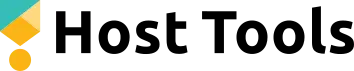Managing a vacation rental can be rewarding, but it also comes with a host of administrative tasks — and creating Airbnb invoices often tops the list. Whether you’re a new host or a seasoned property manager, having a streamlined invoicing system for your direct booking site is crucial for your business. Not only does it improve your professionalism, but it also ensures transparency for your guests and keeps your records in order for tax purposes.
This guide will walk you through essential tips for crafting precise Airbnb invoices and provide templates to make your hosting life easier. By the end, you’ll have all the tools you need to simplify invoicing and keep your focus on what you do best: operating an unforgettable guest experience!
Host Tools provides an automated, unified calendar for short-term rental hosts, allowing you to seamlessly list on all major channels. Start your free trial today!
What are Airbnb Invoices & Why Might You Need It?
Airbnb invoices are a formal document sent to a guest to detail the cost of their stay. While an Airbnb account automatically provides billing receipts for bookings, using your own direct booking site might require a personalized invoice for multiple reasons, such as:
- Professionalism: Especially if you’re a property manager or run multiple rentals, invoices demonstrate that your short-term rental business is organized and professional.
- Clarity: It’s a transparent way to break down the charges for your guests so they understand what they’re paying for.
- Record-keeping: Detailed invoices help you maintain accurate financial records for tax reporting or audits.
Even though the Airbnb platform collects payments, creating a customized invoice is often necessary for long-term guests, corporate bookings, or business management conducted via your direct booking site.
Key Elements of a Well-Designed Invoice
A great invoice doesn’t just look good but ensures you leave no details out. Here’s what you should include in every invoice to make it clear and professional:
1. Your host details
Include your name, business name (if applicable), and contact information (email and phone number). This signals professionalism and makes it easy for guests to contact you if they have any questions.
2. Guest information
Make sure to include the guest’s name, booking dates, and any relevant contact details provided during the listing.
3. Invoice number and date
Assign a unique invoice number for tracking purposes and include the issue date. This simplifies record-keeping for both you and your guest.
4. Stay details
Clearly outline the reservation details and property name or address so it’s easy for guests to reference their stay.
5. Cost breakdown
Transparency is key here. Create a detailed breakdown of the total cost of the stay, which should include:
- Rental cost (e.g., per night or flat fee)
- Cleaning fees
- Additional services or add-ons (like breakfast or parking)
- Taxes or VAT
6. Total amount due
Boldly display the final amount your guest needs to pay. It should stand out for clarity.
7. Payment information (if applicable)
Include payment details such as your bank account information or payment link.
8. Special notes or booking terms
You can use this section for thank-you notes, refund terms, or instructions for disputes. It’s a small touch that improves relationships with your guests.
Now that you know what to include, you’re ready to create an invoice. Looking for premade templates? We’ve got just the thing for you.
Airbnb Invoice Template Ideas for Hosts
Below are some simple yet professional templates to help you get started. You can customize these based on your needs and preferences. A simple receipt can be created in Google Docs, Google Sheets, or even Excel.
Basic Invoice Template
[Host/Property Name]
[Address]
[City, State, ZIP Code]
[Email Address]
[Phone Number]
Invoice #: [Number]
Date: [MM/DD/YYYY]
Guest Information:
Name: [Guest Name]
Address: [Guest Address]
Booking Details:
Check-in Date: [MM/DD/YYYY]
Check-out Date: [MM/DD/YYYY]
Number of Nights: [X]
Cost Breakdown:
- Rental Cost ([X Nights]): $[Amount]
- Cleaning Fee: $[Amount]
- Additional Services ([Service Name]): $[Amount]
- Taxes/VAT: $[Amount]
Total Amount Due: $[Total Amount]
Payment Instructions:
Please make payment via [Payment Method] to [Bank Account/Payment Link].
Thank you for choosing [Host/Property Name]. We look forward to hosting you again!
Detailed Invoice Template
Invoice
Invoice Number: [Unique ID]
Date: [MM/DD/YYYY]
From:
[Host Name/Business Name]
[Host Address]
To:
[Guest Name]
[Guest Address]
Booking Information:
- Property Name: [Property Name]
- Check-in Date: [MM/DD/YYYY]
- Check-out Date: [MM/DD/YYYY]
- Number of Nights: [X]
Cost Breakdown:
| Description | Quantity | Unit Price | Total |
|---|---|---|---|
| Rental Fee | [X] nights | $[Amount] | $[Total Rental Cost] |
| Cleaning Fee | – | – | $[Amount] |
| Additional Services | – | – | $[Amount] |
| Taxes/VAT | – | – | $[Amount] |
Grand Total: $[Total Amount]
Payment Instructions:
Please transfer the total amount to the following account no later than [Due Date].
Bank Account Name: [Name]
Your Bank Account Number: [Account Number]
Bank Name & Address: [Details]
SWIFT/BIC Code (if applicable): [Code]
Thank you for staying with us! If you have any questions, feel free to contact us at [Email/Phone].
These templates provide a foundation for your invoices and can be adjusted for different needs or complexities. Simplified formatting ensures they’re straightforward and professional for your guests.
Final Thoughts on Airbnb Receipt Template Ideas
Creating professional and transparent invoices is an important part of managing a short-term rental business. Streamlining your processes helps you save time and ensures a positive experience for your guests.
If you’re looking to take your rental business to the next level, consider automating your tasks with Host Tools. Sign up for a 14-day free trial today and discover how Host Tools can simplify your operations, improve efficiency, and help your business thrive.
Host Tools provides an automated, unified calendar for short-term rental hosts, allowing you to seamlessly list on all major channels. Start your free trial today!