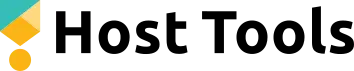Smart locks are a game-changer for vacation rental hosts, making check-ins and check-outs simple while eliminating the hassle of managing physical keys. But what happens when your smart door lock fails? It could be a power outage, the smart locks without wifi, glitchy hardware, or a guest who can’t figure out the system.
Don’t panic! With some preparation and quick thinking, you’ll be able to save the day for your guests and make sure those smart locks work. This guide will walk you through actionable backup plans for your smart lock so you can maintain a smooth operation and keep your guests happy (and your reviews stellar).
Host Tools provides an automated, unified calendar for short-term rental hosts, allowing you to seamlessly list on all major channels. Start your free trial today!
Why Smart Locks Might Fail
First, let’s take a quick look at why smart locks (especially non-Wifi models) might fail:
- Battery Issues: Many of these locks typically rely on battery power. A drained battery could render the system inoperable.
- Mechanical Failure: Parts like the motor or bolt might wear down over time.
- User Error: Guests unfamiliar with your lock system may accidentally cause a lockout situation by entering incorrect entry codes or mishandling the lock.
- External Damage: Weather or tampering could affect the physical lock mechanism.
These common issues highlight the need for a solid backup system to ensure your guests can always access your property.
Step 1: Keep a Physical Backup Key Handy
While smart locks may make physical keys feel unnecessary, they shouldn’t be entirely discarded. Having a physical backup key is your safety net when all else fails.
- Secure a Safe Location: Store the key in a lockbox outside the rental. It could be hidden discreetly near the property but in a place easy enough for you or your property manager to access in emergencies.
- Share Specific Instructions: If you need guests to retrieve the key, ensure they know exactly where to look and how to open the lockbox. You could potentially share these details in their welcome message but only share the lockbox passcode when absolutely necessary to avoid misuse.
- Have a Spare With a Trusted Neighbor or Management Team: If you’re not nearby, make sure someone you trust has duplicate keys. This could be a neighbor, cleaning staff, or property management service. Or allow yourself a way to unlock the lock via a remote control app on youe phone or tablet.
Step 2: Install a Backup Lockbox for Emergencies
A smart move (pun intended) is to complement your smart lock with a traditional lockbox. These low-tech additions offer simplicity and reliability.
- Combination Lockbox: Choose a durable lockbox with a high-security combination lock. These are less likely to get tampered with compared to key-secured lockboxes.
- Customizable Codes: Update the code regularly to prevent security issues between guests.
- Placement: Discreetly attach the lockbox somewhere near the entrance or gate, but ensure it’s well-hidden to avoid catching potential vandal’s attention.
Step 3: Leverage Mobile Pre-Set Codes
One of the great features of most smart locks without Wifi is the ability to pre-set codes directly on the hardware. These pre-set codes can save the day when things go wrong.
- Provide an Emergency Code: Create and share a backup code with guests only in emergencies. Make sure the code is different from the primary one to prevent misuse.
- Expire Codes After the Stay: Manually reset all codes after each guest to ensure maximum security.
- Utilize Remote Unlocking: Choose a smart lock that permits remote access in case you need to manually let them in from your phone.
Using pre-set codes ensures guests have alternative access without requiring complex troubleshooting.
Step 4: Keep Your Smart Lock in Top Shape
A little maintenance goes a long way in ensuring your smart lock performs reliably for guests. Follow these key practices to ensure your smart lock is never without internet access.
- Check Battery Levels Regularly: Carry out battery checks at least once a month to ensure they’re not running low. Consider replacing batteries before they’re entirely drained. Many locks offer low-battery alerts, so stay vigilant.
- Keep It Clean: Dust, dirt, and weather conditions can interfere with your smart lock’s operation. Regularly wipe its exterior and check for any mechanical obstructions.
- Test After Every Guest: Include testing smart locks as part of your turnover process. This ensures that the lock is working correctly and avoids any surprises for future guests.
- Update Software Regularly: Check for software updates regularly and ensure your smart lock is always running on the latest version. This helps to fix bugs and improve security features.
Proactive maintenance minimizes the likelihood of failure, meaning you may never need to implement your backup plan at all.
Step 5: Educate Your Guests on WiFi Smart Locks
One of the most overlooked causes of lockouts is user error. New technology can sometimes feel overwhelming for guests, however intuitive it might seem to you. A little education can work wonders.
- Provide a Welcome Manual: Include instructions on how to use the lock in your pre-arrival email. Use clear language and pictures, if possible.
- Troubleshooting Guide: Add a troubleshooting section to the manual covering common issues such as improper entry code inputs and how to re-enter them correctly.
By setting your guests up for success, you’ll reduce the chance of receiving a panicked midnight call.
Step 6: Enlist Professional Help via Your Support Network
When the problem is beyond your control, professional intervention might be required. Build a support network to solve stubborn lock issues.
- Property Management Team: If your listing is managed by a professional property management team, they should have procedures and contacts ready for lock troubleshooting.
- Smart Lock Manufacturer Support: When dealing with hardware or firmware glitches, the lock’s manufacturer might have customer service available to guide you through. Keep tech support numbers handy.
Being prepared for the rare times’ professional help is needed reinforces your readiness and reassures guests of your commitment.
Step 7: Have an Alternative Entry Point
For properties where several entrances exist, consider equipping at least one with a traditional key lock instead of a smart lock. This acts as an alternative entry point in situations where the existing lock is out of order.
- Efficient Placement: Choose a secondary entryway that’s not obvious or heavily used. This preserves the integrity of the system while still ensuring access availability.
This backup approach adds an additional layer of entry certainty when smart gadgets go awry.
August Smart Lock and Host Tools Integration
The August Smart Lock is a versatile and user-friendly device that enhances home security while offering unparalleled convenience. This smart lock stands out for its seamless integration with Host Tools, making it an excellent choice for short-term rental owners or property managers.
Through Host Tools, you can automate access for guests by generating unique, time-sensitive access codes that sync directly with the lock. This eliminates the need for manual key exchanges and ensures a smooth check-in process.
As one of the best smart locks on the market, the August Smart Lock also supports remote operation, allowing you to lock or unlock doors from anywhere, ensuring guests can always be accommodated even if you’re not on-site. Its compatibility with major smart home platforms and ecosystems further adds to its appeal, offering both reliability and flexibility for property managers looking to streamline operations.
Final Thoughts on Smart Locks Without Wifi
No system is perfect, and even the most high-tech smart locks or internet connections may occasionally fail. The key is preparation, clear communication, and having multiple backup solutions in place to ensure smooth guest experiences. From keeping a physical key handy to setting up alternative access points, these strategies will help you minimize disruptions and ensure your property continues to earn glowing reviews.
Looking for more ways to make your property management stress-free? Sign up for our 14-day free trial to automate more of your hosting experience!
Host Tools provides an automated, unified calendar for short-term rental hosts, allowing you to seamlessly list on all major channels. Start your free trial today!