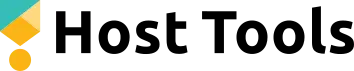In our quest to provide the best possible experience for hosts like you, we’re excited to announce that Host Tools now integrates with Touch Stay. This integration is yet another way we’re making it easier than ever for you to manage your short-term rental properties. This post will introduce you to Touch Stay and explain how the integration works.
Host Tools provides an automated, unified calendar for short-term rental hosts, allowing you to seamlessly list on all major channels. Start your free trial today!
What is Touch Stay?
Touch Stay is an innovative digital guidebook platform that allows hosts to create personalized and interactive materials for their guests. With Touch Stay, you can create professional-looking guidebooks that include important details about your property, local recommendations, and other helpful tips. These resources can be accessed through any device, making it convenient for both hosts and guests.
Features of Touch Stay include:
Custom Branding: Hosts can add their own logo, images, and colors to make the welcome guide feel more personal.
Local Tips: Hosts can share their favorite local restaurants, activities, and attractions with their guests.
Property Details: Guests can easily find important information such as WiFi passwords, check-in instructions, and house rules in one place.
Interactive Maps: Touch Stay integrates with Google Maps. This allows hosts to create interactive maps highlighting any nearby points of interest.
Track Engagement: Hosts can see how many times their guests have accessed the guide and which sections they viewed. This offers valuable insights into what information is most important to their guests.
Learn more about all of Touch Stay’s great features by reading this article.
How Does the Integration Work?
The integration between Host Tools and Touch Stay allows you to easily transfer your property details from Host Tools to your Touch Stay guide. This eliminates the need to manually enter information twice and promises that both platforms are always up-to-date.
Connect your Host Tools account with Touch Stay:
1. Log in to your Host Tools account and go to the “Settings” tab.
2. Then, select “API & Integrations“
3. From there, select and copy the “Access Token“

4. Open your Touch Stay dashboard and choose “Integrations” followed by “Connect” under the Host Tools logo.
5. Paste the Access Token into the box and hit “Save.“
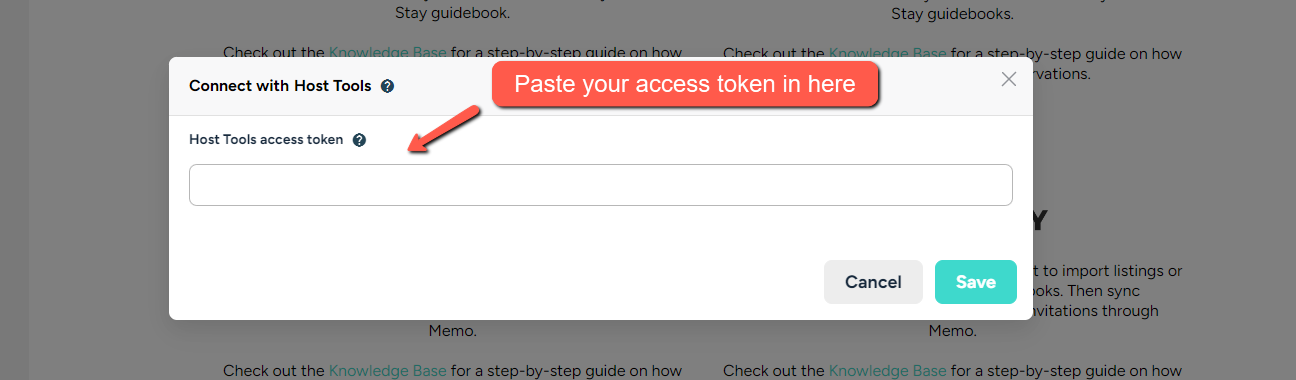
Match existing Touch Stay guides to your Host Tools listings
Now that your Host Tools and Touch Stay accounts are connected, you’ll need to match your listings.
1. Within the Touch Stay dashboard, select the “Integrations” tab.
2. Click the “Match” button.
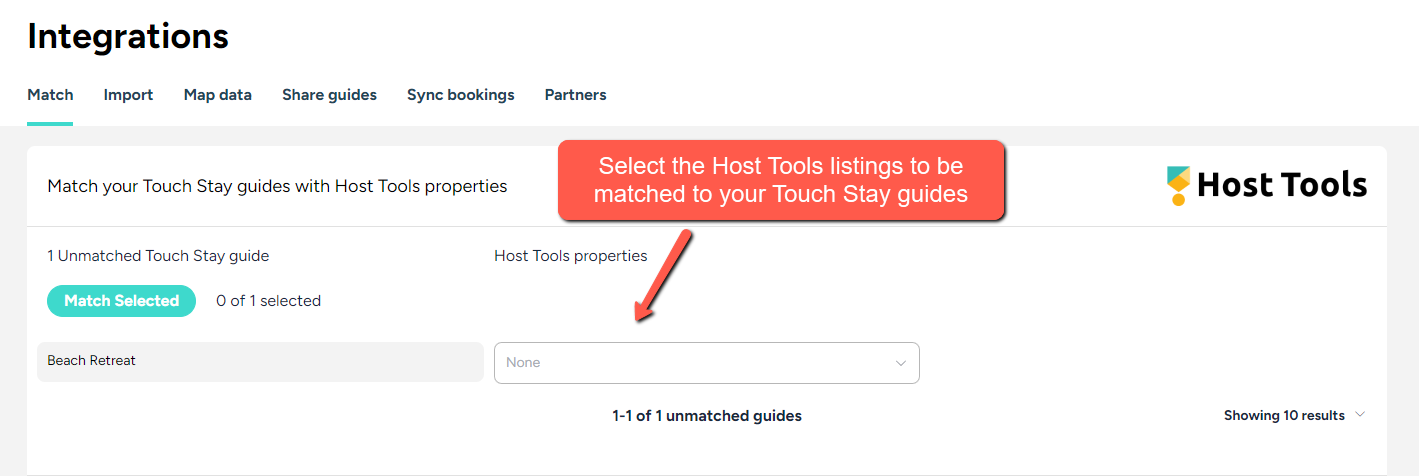
3. From here, select the specific Host Tools listing you would like to match with each guidebook.
4. If there are any remaining unmatched listings, select the “Import” tab. Then click on whichever properties you’d like to import into Touch Stay.

Once these steps are completed, you’ll be able to use the tag {{Guidebook URL}}. From here on out, when you use the guidebook tag in any of your guest communications, it will auto-populate a link to your Touch Stay guidebook.
Final Thoughts
Connecting your Host Tools account with Touch Stay is a simple process that can improve your guest communication with easily accessible, personalized guidebooks. This integration saves you time and guarantees guests they have all the information they need at their fingertips.
If you’re not already a Host Tools user, now is the perfect time to try us out. Sign up today and see how it simplifies your vacation rental management while streamlining your daily tasks. With Host Tools, managing your listings has never been easier. Start your 14-day free trial today!
Host Tools provides an automated, unified calendar for short-term rental hosts, allowing you to seamlessly list on all major channels. Start your free trial today!