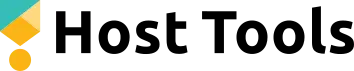When running a short-term rental property, requests from guests to extend their stay are bound to happen. A guest might fall in love with your home, or their travel plans could unexpectedly change. Whatever the reason, being prepared to handle such requests professionally and efficiently can make a huge difference to your hosting experience. This guide walks short-term rental hosts and property managers through the essentials of managing “Airbnb extend stay” requests, ensuring you maintain excellent guest relationships while maximizing your revenue.
Host Tools provides an automated, unified calendar for short-term rental hosts, allowing you to seamlessly list on all major channels. Start your free trial today!
Why Guests Ask to Extend Their Stay
Before addressing how to handle these change requests, it helps to understand why they arise. Common reasons include:
- Trip changes: Flight cancellations or travel plan updates may prompt guests to stay longer.
- Comfort and convenience: Guests may feel at home in your rental and want to prolong their stay.
- Extended work trips: Business travelers often decide to extend their stay when work meetings or projects run longer than anticipated.
Understanding these scenarios will help you empathize with your guests, providing a better overall experience.
The Benefits of Allowing Stay Extensions
Being open to extensions doesn’t just benefit the guest; it can also work well for your business. Here’s why:
- Additional Income: A longer stay means more revenue without the effort of finding a new guest.
- 5-Star Reviews: Accommodating a guest’s request gracefully can improve your chances of receiving positive reviews.
- Reduced Vacancy: Accepting extensions can help fill gaps in your booking calendar between other guests.
- Improved Relationships: Flexibility builds trust and fosters loyalty, encouraging repeat bookings.
By allowing guests to extend their stays, you create a win-win situation.
Steps to Handle Extension Requests Professionally
As with any good thing, you’ll want to have a plan in place for how you’ll handle extension requests. Below are some steps you can follow to ensure that you handle them professionally and effectively:
Step 1. Check availability
Your first step should be to confirm whether the requested dates are available. Use Airbnb’s calendar feature or property management software like Host Tools to review your booking schedule and see if you have any confirmed reservations that conflict with the potential new booking.
Ensure no other guest check-ins will overlap with the guest’s desired dates. If the dates are unavailable, provide alternatives. If you’re renting a home with multiple private bedrooms, you could suggest the guest move to a different private room if they can’t stay in the same room as their original reservation. You could politely decline or recommend other nearby listings.
Step 2. Adjust pricing if needed
When an Airbnb guest extends their stay, the extension price may differ from their initial booking price. Consider these factors:
- Seasonality: Prices could go up for peak travel or holiday seasons.
- Length of Stay Discount: Airbnb allows you to offer discounted rates for longer stays.
- Last-Minute Adjustments: You could offer a slight discount to encourage guests to stay longer if the dates might otherwise remain vacant..
Step 3. Communicate clearly
Communication is key when handling an extension request. Respond promptly and courteously to make the process easy.
Here’s an example message to send:
Hi [Guest’s Name],
Thank you for reaching out! I’m glad to hear you’d like to extend your stay with us. I’ve checked, and the dates from [start date] to [end date] are available for $[updated price]. Please confirm if you’d like me to adjust your reservation, and I’ll take care of the rest. Don’t hesitate to reach out if you have any questions!
Best regards,
[Your Name]
Always keep interaction within Airbnb or your short-term rental channel for transparency and to ensure compliance with platform policies.
Step 4. Modify the new reservation on your calendar
Once the extension is agreed upon, it’s time to adjust your calendar to avoid any double bookings.
Step 5. Update cleaning and turnover schedules
Make sure your cleaning crew or property managers are informed of the new departure date immediately. Host Tools allows you to integrate cleaners into your booking schedule effortlessly. Their turnover calendar feature ensures smooth communication and avoids scheduling conflicts.
Step 6. Verify payment
It’s wise to double-check that the extension payment and any Airbnb fees have been successfully processed and the guest accepts the new booking before the new dates start. This ensures you won’t face any financial issues later.
Step 7. Exceed guest expectations
If your guest is extending their stay, it means they’re already enjoying your property. Take this opportunity to go the extra mile:
- Provide additional supplies like towels, toiletries, or coffee pods if their stay is extended significantly.
- Send a thoughtful message thanking them for choosing your property and ensuring they’re enjoying their time.
Adding a personal touch can leave a lasting impression, potentially turning your guest into a repeat visitor.
Tools and Best Practices for Managing Extensions
Successfully managing extended stay requests is easier with the right tools and strategies.
Use automation tools
Property management platforms like Host Tools simplify many aspects of hosting. For example:
- Automated messaging can prompt guests to extend their stay before the checkout date.
- Calendar syncing ensures all your booking platforms (Airbnb, VRBO, etc.) are updated, avoiding double-bookings.
- Turnover calendars keep your cleaning schedule organized when receiving a trip change request.
Create house rules
To streamline decision-making, outline a clear policy for extensions in your house rules. For example:
- State how early a guest must notify you about extending their stay.
- Clarify any additional cleaning or service fees for longer stays.
Be flexible but firm
While flexibility is appreciated, don’t sacrifice your business interests. Evaluate each extension request carefully, especially during high-demand seasons when there might be more “Airbnb extend stay” requests.
Final Thoughts on the “Airbnb Extend Stay”
Handling “Airbnb extend stay” requests effectively can significantly benefit your hosting business, enhancing guest satisfaction and boosting your revenue. By being organized, communicating clearly, and investing in automation tools like Host Tools, you can streamline these situations with ease.
Host Tools provides an automated, unified calendar for short-term rental hosts, allowing you to seamlessly list on all major channels. Start your free trial today!